We can educate students in ways that will stay with them long after they leave the classroom by connecting with them in ways that are culturally and personally significant to them. Understanding the world students live in and where they turn to for help, comfort, and entertainment is critical. When we marry their digital world and their learning environment, it pays dividends with student buy-in and ultimately student growth—personally, emotionally, and academically.
Understanding our students’ worlds happens when we build meaningful relationships with them. Simply asking how their weekend was, or what they’re looking forward to, gives us insight that we as educators can use to enrich their experiences in school. Through my eight years of teaching 8th grade Language Arts and Writing, I have developed practices that can be applied across content areas that I believe substantially supplement student learning. One of these practices is utilizing YouTube.
Why Use YouTube?
Have you ever received an answer from a student to a critical thinking question that you knew in your heart was found on the internet? Have you taken that answer and pasted it into Google, finding the exact article they used for the response? Of course you have. All educators have. The reason this happens is because students use the resources they are most familiar with when they feel stuck. For many, that is Google.
In 2015, I was reviewing a grammar concept that I had taught previously. The touchback was to make sure that the skill mastery was permanent. Some students remembered perfectly, while I found some on the internet searching, “what is a gerund?…” That moment for me was troubling because students had access to resources I had created, and they chose Google over them. At that moment I realized, my study guide wasn’t an obvious resource they considered using because it isn’t a part of the digital world with which they regularly interact. Google is.
That moment sparked a discussion in my classroom. I asked my students, “when you are confused in my class or with grammar and you need an example of something, where do you look?” Most answered Google, but many also answered YouTube. I knew that while I couldn’t control results they found on Google, I could control the results they found on YouTube—by making my own channel. Having a visual and audio demonstration of how to do a skill would be more helpful that consulting Google’s results.
Setting Up an Educational Channel
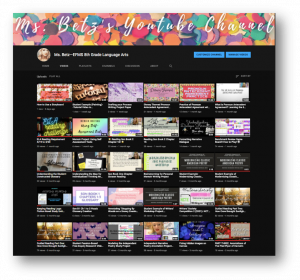
Here are three pieces of advice for designing a YouTube channel as a supportive resource for your classroom:
- Make it recognizably you and for your class. When the design and pictures match your class environment, students will know they have come to the right place.
- Make sure students have easy access to it. You can do this by posting links to your channel on your assignments, emails, newsletters, or directions. One easy-access tip I suggest is making a QR code that students can scan to visit the channel, and have it posted on students’ desks or throughout the classroom.
- Make the content more helpful than a Googled answer. You do this by being concise and…entertaining. You would be surprised how much fun music and graphics can add to students’ engagement with the resources. I know what you’re thinking. Making this video will take forever. Short answer: yes. Long answer: think about the time you’ll save in the long run when you can post the link to the video every time a student has the same question. The investment in time now, will payout in the future.
Using YouTube to Differentiate Learning
Great educators differentiate learning experiences to meet students where they are and scaffold them to meet their potential. For some students, that means slowing down the pace and adding extra supports. For other students, that means providing materials that are above grade level, diving into content more deeply, or perhaps adding an extension to learning. YouTube is a wonderful platform to help students grow from where they are individually.
For example, throughout the past few years, I have ma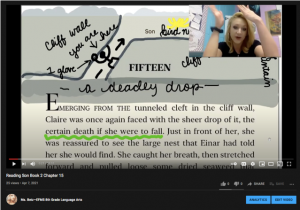 de supportive resources for my learners who need more attention when dealing with complex texts. These supports come in the form of guided readings. With these videos, I read texts from class, acting out certain parts, and drawing on the text to help visualize particular sections. When I have students who are struggling with the content, they know they can go to the YouTube channel and access the guided reading there. When students have accessibility to the text, it helps them feel more confident when analyzing and practicing other critical-thinking skills.
de supportive resources for my learners who need more attention when dealing with complex texts. These supports come in the form of guided readings. With these videos, I read texts from class, acting out certain parts, and drawing on the text to help visualize particular sections. When I have students who are struggling with the content, they know they can go to the YouTube channel and access the guided reading there. When students have accessibility to the text, it helps them feel more confident when analyzing and practicing other critical-thinking skills.
With my learners ready for more difficult content, I design enrichment videos that provide more information on a topic or explain a skill at a higher-grade level as an extension. Students who finish early know that they can visit the YouTube channel and explore “what comes next” if they are ready for a challenge. Usually, I have small assignments that coincide with the enrichment videos that they can complete to demonstrate understanding.
A One-Stop Tech Support Resource
Another useful way to utilize the YouTube Channel is to create technology support videos. These are helpful because not only can students visit your channel to solve common tech issues that they are experiencing, but also you can send links to parents who are trying to help their children. Ultimately, having these videos on hand saves time for both you and your students. Issues can quickly be resolved so that learning can resume.
Student-Showcase on YouTube
Using your YouTube channel to promote and celebrate students’ exemplary works serves two purposes! First, it is a motivating factor for some students, who want to “make it to the channel.” It can also be used as a model for other students to help show your expectation of quality and effort. Often when students see great work their peers are doing, they’re more likely to invest time and effort of their own into their own work. In addition to showcasing stellar student work, you can also challenge students who have mastered content to make instructional videos for others and post students teaching other students to the channel. This is just one more example of how the platform can be used for enrichment.
Getting Creative for Online Learning from Home
During the pandemic, teachers have adapted to teaching lessons and learners from home. It’s been proven that learners who see their teachers’ faces are able to connect to the content more and are more engaged. If you are already creating videos for virtual learning, YouTube is a great resource to make the videos accessible to students at any time that is convenient to them. Since many of us are already making educational videos, why not add an entertainment factor to keep kids absorbed in learning. For example, when teaching about science fiction writing and the works of Arthur C. Clarke from home, it only took one click to change my video backdrop from my living room to the face of the moon. To add some space sound effects, only a few clicks more. These extra few touches earned buy-in from at-home learners. By monitoring video views and interactions, I was able to see that the content of my lesson reached all of my students. Being creative and challenging yourself to think outside the box can inspire your students to put the same effort and excitement into their learning.
Looking Forward
As learning management systems change, YouTube remains a staple in our students’ digital worlds. Weaving their online interests and our content creates a cohesive digital learning ecosystem where students know how to access resources, supports, and extensions. Students feel seen and celebrated with showcasing and feel supported with tech hacks. Most importantly, they feel excited about learning with content that is relevant and engaging. YouTube’s compatibility with many educational platforms makes it easy to embed videos right into our websites, Canvas, eBackpack, etc. and shareable links make videos not only accessible to students, but also parents who want in on the fun. While there have been many lessons I have learned from my students over the years, one that I value most is what they need to be successful, and that is meeting them out in their own digital world.
Alyssa Betz is currently an 8th Grade English Language Arts and Writing teacher at Elizabeth Forward Middle School. She studied at Duquesne University, earning her B.S. in Secondary Education, B.A. in English and her M.S. in Reading and Literacy. In her free time, she enjoys typewriter poetry, reading, and kickboxing. Her door is always open to discuss best practices with other educators. Contact Alyssa at abetz@efsd.net, @msbetzla8, and through her YouTube channel.

Alyssa,
Thank you for sharing this fantastic idea! I proves that no matter how difficult this past year has been we can still take the lessons learned to make our learning environment for our upcoming year more meaningful for our students. We do need to reach them where they are! Thank you again for sharing with other educators!
Pam